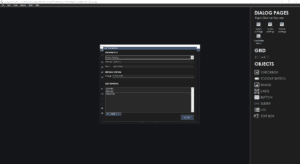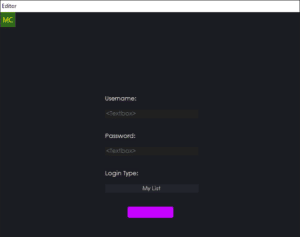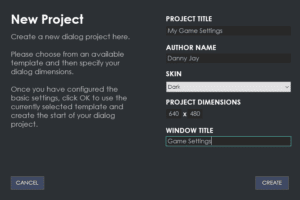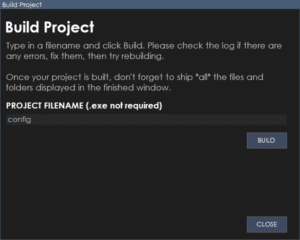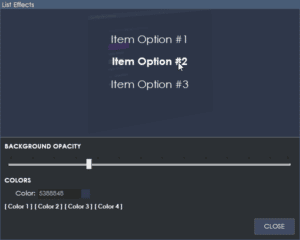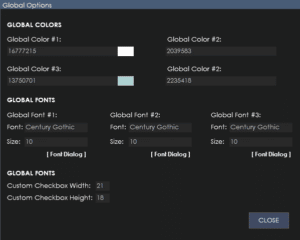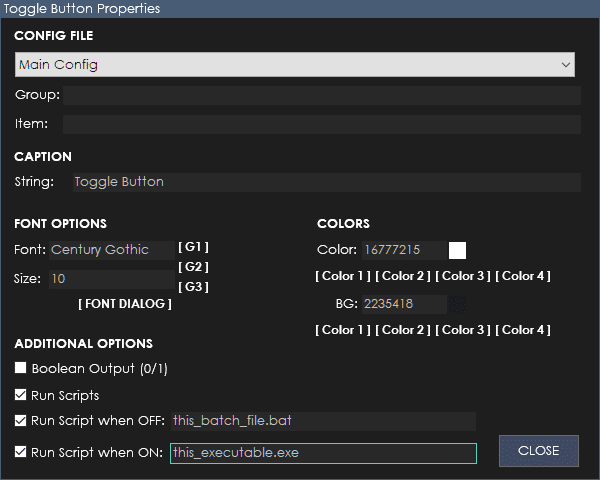
A toggle button allows the user to ‘toggle’ a switch between two states. 0 /1 or Off/On dependent on which setting you choose.
Config File
This is the config file associated with this setting.
Group
This is the INI group associated with this setting.
Item
This is the INI item associated with this setting.
Boolean Output
This option determines what the value will be that is output to the INI.
Enable Boolean to give 0/1 output, or disable to give true/false.
Run Scripts
Check this property to enable the running of scripts (below) when the user clicks the toggle button.
Run Script when OFF
The batch file or executable file you specify here, will be run when the user clicks this toggle to OFF.
Run Script when ON
The batch file or executable file you specify here, will be run when the user clicks this toggle to ON.
The following file types are supported: Batch Files/Registry Files/Powershell Scripts/Executable Files/URLs.