- Drag 'n Drop Editor
- No Coding
- Fully Skinnable
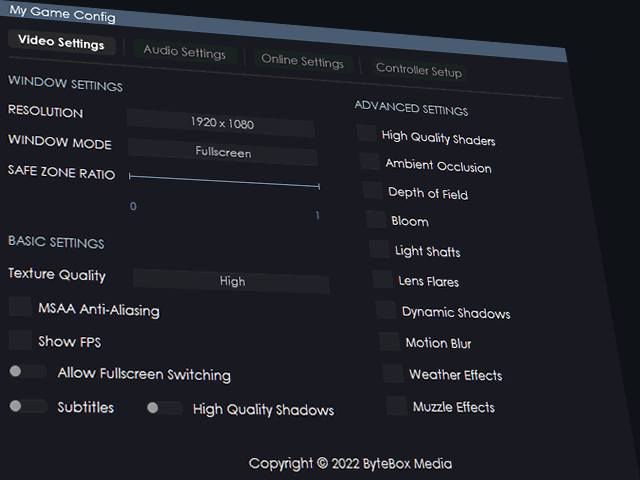
Drag 'n Drop Editor Designer Window
With our powerful software tool, designing your own configuration screens has never been easier with a simple and easy Drag n Drop editor.
Literally drop in a new component and start customizing it right away.
It takes literal seconds to get up and running designing your own configuration screens with Config File Creator.
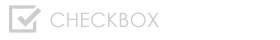

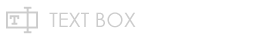





AVAILABLE COMPONENTS
From checkboxes to textboxes to list selectors.
We have a wide range of components for you to drag and drop directly onto your configuration dialog.
Once you have dropped it in, you can customize it.
The objects currently available are Checkboxes, Toggle Buttons, Lists, Sliders, Buttons, Labels, Textboxes and Images.
Multi-Page Dialogs
Create dialogs with multiple pages to separate groups of settings. You can design the tabs exactly how you want to.
Customizable Components
Customize components such as the checkbox images and toggle button images including sizing, fonts and colors.
Executable Output
Build your finished project out as a Windows Executable File (.exe) to distribute freely.
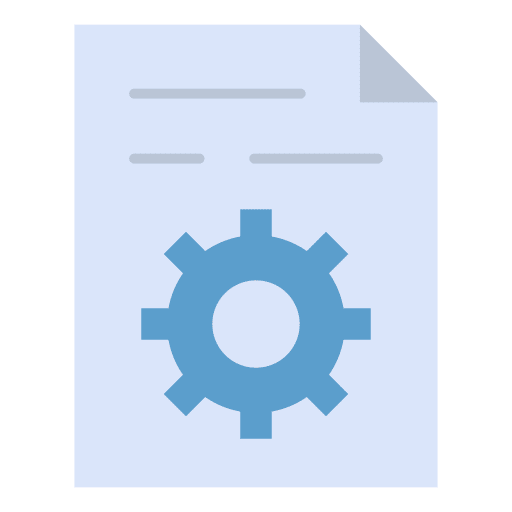
MODIFY INI & INF FILES
Create your own library of Initialisation Files (INI), Information Files (INF) or Text Files.
You can configure an unlimited amount of different configuration files to work with the same dialog. For example, if you have 3 separate INI files, you can link all 3 up to be modified.
You can use local INI files or you can search the users registry to locate where the INI file should be installed to on their computer.
Skins
We have already got you off to a great start by providing you with a selection of custom skins to work with.
Customizable Editor
Make things even easier for yourself by tweaking the settings of the editor itself. Change grid sizing and much more.
Royalty-Free Distribution
You are completely free to distribute your finished config dialog application or even embed it inside another project.

TEMPLATES FOR DAYS
Built-in to Config File Creator is a series of templates and new templates arrive every month!
Templates enable you to ‘theme’ or ‘skin’ your config project, which means you don’t have to worry about customizing each individual component.
If you don’t want to use any of our templates or skins and want to create your own unique look, you can.
You can design your elements in your favourite graphics application such as Photoshop, GIMP, Illustrator and export right out and create your own unique template.